Managing finances is crucial for small businesses. Wave Accounting offers tools to simplify this task.
Small business owners often face challenges with managing their finances. Wave Accounting is designed to help with this by providing a suite of free tools. These tools include invoicing, expense tracking, and financial reporting. With an easy-to-use interface, Wave makes it simple for business owners to keep track of their money.
It integrates with bank accounts, ensuring all transactions are captured. This can save time and reduce errors. Plus, Wave offers additional services like payroll and payment processing for a fee. In this review, we’ll explore the features, benefits, and drawbacks of Wave Accounting. This will help you decide if it’s right for your business.
Features Overview
Wave Accounting offers a range of features for small business finance management. This software helps streamline your financial tasks. Let’s dive into the key features that make Wave Accounting a great choice for small businesses.
Invoicing
Creating and sending invoices with Wave is simple. Customize your invoices with your logo and colors. Set up recurring invoices for regular clients. Track the status of each invoice. Know when clients view and pay their bills. Accept payments online for faster transactions.
Expense Tracking
Wave allows you to track your expenses with ease. Connect your bank accounts and credit cards. Automatically import and categorize your transactions. Attach receipts to each expense for better record-keeping. This feature helps you stay organized and on budget.
Bank Reconciliation
Wave’s bank reconciliation feature ensures your records are accurate. Match your bank transactions with your Wave records. Identify any discrepancies quickly. Keep your accounts balanced and up-to-date. This process saves time and reduces errors.

Credit: lawsoup.org
User Interface
The user interface of Wave Accounting stands out for its simplicity and functionality. Small business owners need tools that are easy to use and navigate. Wave Accounting provides exactly that. Let’s explore its user interface in detail.
Ease Of Use
Wave Accounting’s user interface is intuitive and straightforward. Users can quickly understand how to use the platform. The dashboard is clean and uncluttered. Important information is easily accessible. This helps save time and reduces frustration. No prior accounting knowledge is required to get started.
Navigation
Navigating through Wave Accounting is smooth and hassle-free. The menu is logically organized. Users can find what they need without difficulty. Features are grouped into categories such as invoices, reports, and expenses. This logical grouping simplifies the navigation process. Users can switch between tasks seamlessly. This efficiency is beneficial for small business owners.
Integrations
Wave Accounting integrates seamlessly with various apps, simplifying small business finance management. Easily connect banking, payments, and payroll for streamlined operations.
Integrations are the backbone of any robust accounting software, and Wave Accounting does not disappoint. It offers a range of integrations that can streamline your small business finance management. These integrations enhance functionality and make your life easier by connecting with various platforms and tools.
Payment Gateways
Wave Accounting integrates seamlessly with several payment gateways. These include PayPal, Stripe, and Square. This means you can accept payments from your customers without any hassle.
Imagine your customer paying through their preferred method, and the payment being automatically recorded in your accounting software. This reduces manual entry and minimizes errors. Plus, it speeds up the process of getting paid.
Have you ever lost track of a payment? With Wave’s integration, you can say goodbye to that worry. Every transaction is logged and synced, ensuring your records are always up-to-date.
Third-party Apps
Wave Accounting also connects with various third-party apps. These integrations cover a range of functionalities, from CRM tools like HubSpot to eCommerce platforms like Shopify.
Consider how much time you spend switching between different apps. Wave’s integrations allow you to centralize your data, reducing the need to juggle multiple platforms. This not only saves time but also ensures consistency across your business operations.
Moreover, integrating with these apps can provide you with deeper insights. For instance, syncing with your CRM can give you a clearer picture of your sales cycle, helping you make informed decisions.
Have you tried any of these integrations with your current accounting software? If not, it might be time to explore how Wave can simplify your workflows and boost your productivity.
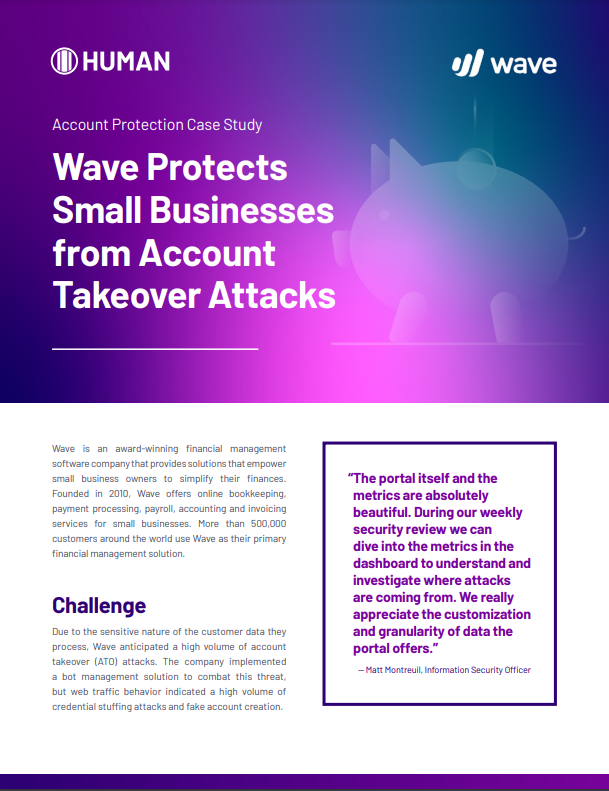
Credit: www.humansecurity.com
Pricing Structure
Wave Accounting offers a competitive pricing structure that can be a game-changer for small business finance management. Understanding what you get for free versus what you might need to pay for can help you make an informed decision. Let’s dive into the details of their free features and paid add-ons.
Free Features
Wave Accounting stands out with its array of free features. You get access to accounting, invoicing, and receipt scanning without spending a dime. Imagine the savings when you no longer have to pay for basic accounting software.
The free accounting feature helps you track your income and expenses. It’s simple yet powerful, making it ideal for small businesses. You can monitor your financial health without any hidden costs.
Invoicing is another freebie that can streamline your business operations. Create professional invoices and send them directly to clients. You get notified when invoices are viewed, which adds a layer of transparency.
The receipt scanning feature is a lifesaver for busy entrepreneurs. Snap a photo of your receipts, and Wave will automatically pull the data. No more manual entry, saving you time for what truly matters.
Paid Add-ons
While Wave’s free features are impressive, their paid add-ons offer enhanced functionality. Think about payroll services, which start at $20 per month. This can simplify employee payments and tax filings.
Wave’s payment processing is another paid feature. For a small fee per transaction, you can accept credit card payments. This can boost your cash flow and make it easier for customers to pay you.
The ability to customize invoices is available for a fee. Tailor your invoices to fit your brand identity and make a lasting impression. It’s a small investment that can pay off in client satisfaction.
Are these add-ons worth the cost? Consider the value they bring to your business operations. How much is your time worth, and what could you achieve with streamlined processes?
Wave Accounting’s pricing structure provides flexibility. You can start with free features and scale up with paid add-ons as your business grows. What’s holding you back from trying it out?
Customer Support
Wave Accounting offers robust customer support for small business finance management. Get help through email, live chat, and comprehensive guides.
Customer Support
Managing finances can be challenging for small businesses, and reliable customer support can make a world of difference. Wave Accounting understands this and offers various support options to help users navigate the software seamlessly. Let’s dive into the specifics of their customer support, focusing on the available support channels and response times.
Support Channels
Wave Accounting offers multiple ways for users to get help. Their support includes an extensive help center, live chat, and email support.
The help center is packed with articles and tutorials to help you solve common issues on your own. It’s a great resource for those who prefer to troubleshoot independently.
For more personalized support, Wave’s live chat is available during business hours. This is perfect if you need real-time assistance and want to get your questions answered quickly.
Email support is another option where you can send detailed queries and receive responses directly to your inbox. This can be particularly useful for more complex issues that may require detailed explanations or attachments.
Response Time
How quickly you get a response can be crucial, especially when dealing with financial matters. Wave Accounting aims to provide timely support through all their channels.
Live chat usually offers the fastest response, often within minutes. This is ideal for urgent issues that can’t wait.
Email support, while not instant, is generally quite prompt. You can expect a response within 24 hours. This is helpful when you need thorough assistance but can afford a short wait.
The help center is always available, so you can access it any time, day or night. It’s a great first stop for quick solutions to common problems.
Have you ever faced a financial software issue and felt the clock ticking? Wave’s varied support options can alleviate that stress and keep your business running smoothly.
Reliable customer support can be a game-changer for small businesses. Wave Accounting’s commitment to providing multiple support channels and quick response times is a significant advantage. How do you prefer to get support for your business needs?

Credit: www.moneyandbills.com
Pros And Cons
Wave Accounting is a popular choice for small business owners. It offers a range of features to help manage finances. But every tool has its pros and cons. Let’s break them down:
Benefits
Wave Accounting is free. This makes it accessible to small businesses with tight budgets. Its user-friendly interface is easy to navigate. Even beginners can use it without much trouble.
Wave integrates with bank accounts. This helps to keep track of transactions automatically. It also supports invoicing and receipt scanning. This saves a lot of time for business owners.
Wave provides real-time financial reports. This feature helps in making informed decisions. You can see the financial health of your business at any time.
Limitations
Wave Accounting lacks advanced features. It may not meet the needs of larger businesses. The tool has limited customization options. This can be a drawback for businesses with specific needs.
Wave does not support inventory management. Businesses that sell products might need a separate tool. It also lacks payroll integration in some countries. This can be inconvenient for international businesses.
Customer support is limited. Users might face delays in getting help. This can be frustrating during urgent situations.
Frequently Asked Questions
What Are The Drawbacks Of Wave Accounting?
Wave Accounting has limited customer support and lacks advanced features. It can be difficult to scale for growing businesses. Invoicing customization is minimal.
How Trustworthy Is Wave?
Wave is highly trustworthy. Many users praise its reliability and security features. It has positive reviews and strong data protection.
What Is The Best Accounting Software For Small Business?
QuickBooks is the best accounting software for small businesses. It offers user-friendly features, invoicing, expense tracking, and financial reporting.
Is Wave A Good Program?
Wave is a highly rated accounting software. It’s user-friendly and offers free features suitable for small businesses. Many users appreciate its simplicity and efficiency.
Conclusion
Wave Accounting offers a solid solution for small business finance management. Its user-friendly design makes it accessible for non-tech savvy users. The free features provide good value for small budgets. Regular updates keep the software current and reliable. Many small business owners find it effective for their needs.
Overall, Wave Accounting stands out as a practical choice. Consider it for managing your business finances efficiently.




